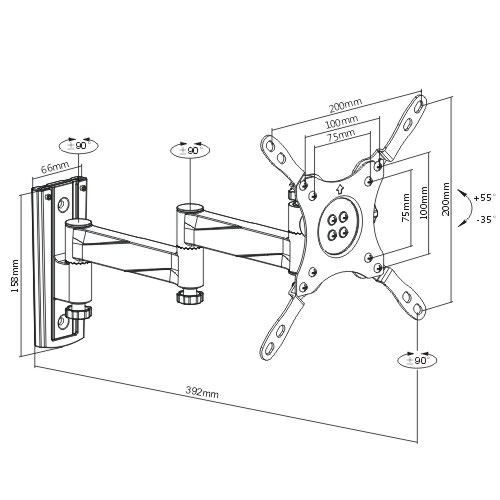Mitsubishi Electronics DX-TL5000U manuals
Owner’s manuals and user’s guides for Digital Video Recorders (DVR) Mitsubishi Electronics DX-TL5000U.
We providing 1 pdf manuals Mitsubishi Electronics DX-TL5000U for download free by document types: User Manual

Mitsubishi electronics DX-TL5000U User Manual (143 pages)
Brand: Mitsubishi-electronics | Category: Digital Video Recorders (DVR) | Size: 2.92 MB |

Table of contents
WARNING:
2
CAUTION:
2
Features
10
Contents
12
Flowchart
14
19 20 21
16
151413 162
16
AUDIO OUT
18
100-240V
19
Connections
21
DOT ON/OFF
30
AREA SET UP
30
Setup Wizard
34
Menu chart
36
5 Memory
45
4 Restore
45
6 Data Clear
45
Setup Menu
56
Alarm Input
57
Key Sound
65
System Menu
78
RESET button
93
Basic operations
100
Basic search
103
Main Menu
106
Live Monitoring
107
Playback
108
• Time Search
108
• Image Search
109
• E-mail Setup
111
• NAS Setup
112
• Clock Setup
112
Picture grade
115
Troubleshooting
116
PLAYBACK
117
Check sheet
120
Motion Det
129
Connection
135
Recorder Address
135
Glossary
140
1 second
141
Specifications
142
 Mitsubishi Electronics WD-52631 User's Manual,
108 pages
Mitsubishi Electronics WD-52631 User's Manual,
108 pages
Mitsubishi Electronics devices