Mitsubishi Electronics DX-TL5716U User Manual
Browse online or download User Manual for DVD players Mitsubishi Electronics DX-TL5716U. Mitsubishi Electronics DX-TL5716U User's Manual
- Page / 24
- Table of contents
- BOOKMARKS



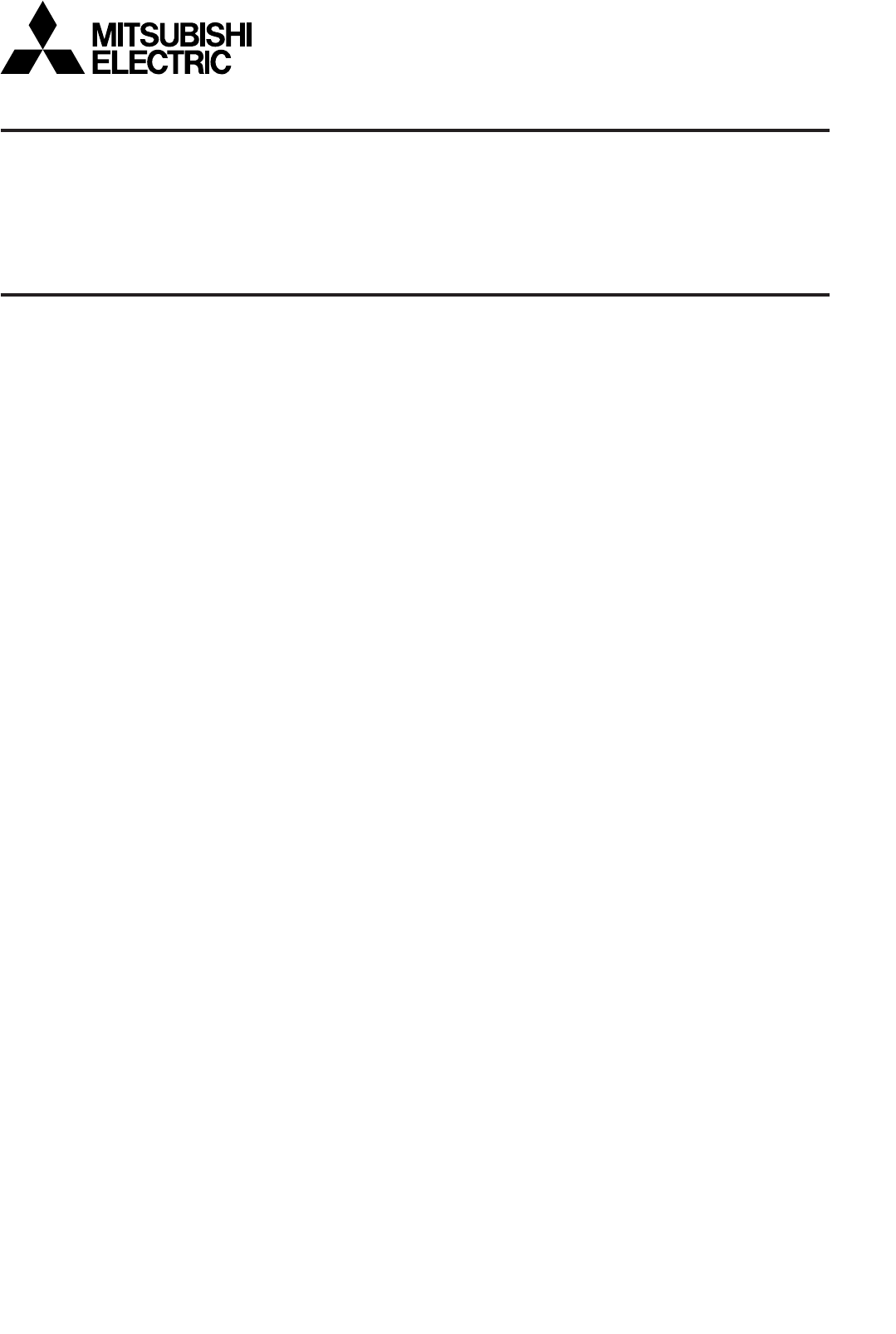
- DX-TL5716U 1
- WARNING: 2
- CAUTION: 2
- AVERTISSEMENT: 3
- ATTENTION: 3
- Important safeguards 4
- Before use / Contents 6
- Caution and care 7
- Precautions for rack-mounting 9
- Caution and care (continued) 10
- For important recordings 11
- About DVD/CD discs 11
- Disclaimer 13
- MPEG-4 patent 14
- Open source software 14
- Software License Agreement 15
- Adjusting the built-in clock 16
- Playing back recorded images 17
- Operations 19
- Search menu 20
- Copying recorded images 22
- PRINTED IN MALAYSIA 24
Summary of Contents
1DIGITAL RECORDERUSERʼS MANUALMODELDX-TL5716UTHIS INSTRUCTION MANUAL IS IMPORTANT TO YOU. PLEASE READ IT BEFORE USING YOUR DIGITAL RECORDER.
6Notes for constructing a surveillance system using this unit• This unit can be controlled by external devices via the external connector, RS-232C co
7BeginningFor important recordings• Be sure to perform test recording before starting the practical operation of this unit, and also check regularly
8Motion detection function• Motion detection function in this unit may malfunction depending on the input condition of the video signal. If you conne
9BeginningDisclaimer• Mitsubishi assumes no responsibility or makes no compensation for operation error of your surveillance system, loss of recorded
10MPEG-4 patentThis Product is licensed under the MPEG-4 pool license only for the purpose of personal and non-commercial use involving the following
11BeginningThis Software License Agreement (“Agreement”) is an agreement between you (“User”) and Mitsubishi Electric Corporation (“Licensor”) with re
12Adjusting the built-in clock1 Left-click the mouse to display <Main menu>.You can display <Main menu> also by pressing the SET UP butto
13OperationsPlaying back recorded images1 Press the PLAY button on the front panel.You can play back images even during recording.2 Press the PAUSE
14Changing the screen mode to display images from cameras1111114-split a 4-split b4-split c 4-split d9-split a 9-split b13-split a16-split10-split a 1
15OperationsNotice• You cannot switch the screen mode while the menu screen is displayed. To switch the screen mode, close the menu screen fi rst and
WARNING:TO PREVENT FIRE OR SHOCK HAZARD, DO NOT EXPOSE THIS APPLIANCE TO RAIN OR MOISTURE.CAUTION:TO PREVENT ELECTRIC SHOCK DO NOT USE THIS (POLARIZED
16You can search for images by specifying the recording date and time.1 Press the SEARCH button on the front panel to display <Search menu>.2
17OperationsConvenient function Displaying <Search menu> using the mouse1 Right-click the mouse. The mouse operation screen is displayed.2 C
18You can copy the still image being displayed to a USB memory device or DVD/CD disc as a still or moving image (one-touch copy). This function is con
19OperationsConvenient function Displaying <Copy menu> using the mouse1 Right-click the mouse. The mouse operation screen is displayed.2 Clic
PRINTED IN MALAYSIA
BeginningAVERTISSEMENTDANGER D’ÉLECTROCUTIONNE PAS OUVRIRAVERTISSEMENT: POUR ÉLIMINER TOUT RISQUE D’ÉLECTRO- CUTION, NE PAS OUVRIR LE COUVERCLE
Important safeguardsPLEASE READ ALL THESE INSTRUCTIONS REGARDING YOUR RECORDER AND RETAIN FOR FUTURE REFERENCE. FOLLOW ALL WARNINGS AND INSTRUCTIONS
Beginning16. ServicingDo not attempt to service this product yourself as opening or removing covers may expose you to dangerous voltage or other haza
2How to use this User's Guide About this User's GuideThis manual of this recorder consists of the following two manuals. Installation Manual
3BeginningCaution and careHEAVY OBJECTS SHOULD NEVER BE PLACED ON THE UNIT (E.G., MONITOR)NEVER TOUCH OR INSERT ANY OBJECT INSIDE THE UNITTouching the
4Caution and care (continued)About the hard disk drive (HDD)• This unit is equipped with HDD, which is a very delicate device. Therefore, handle this
5BeginningInstallation location and handling• Before you fi rst use this unit, supply power to it for at least 48 hours to charge the built-in backup b








Comments to this Manuals