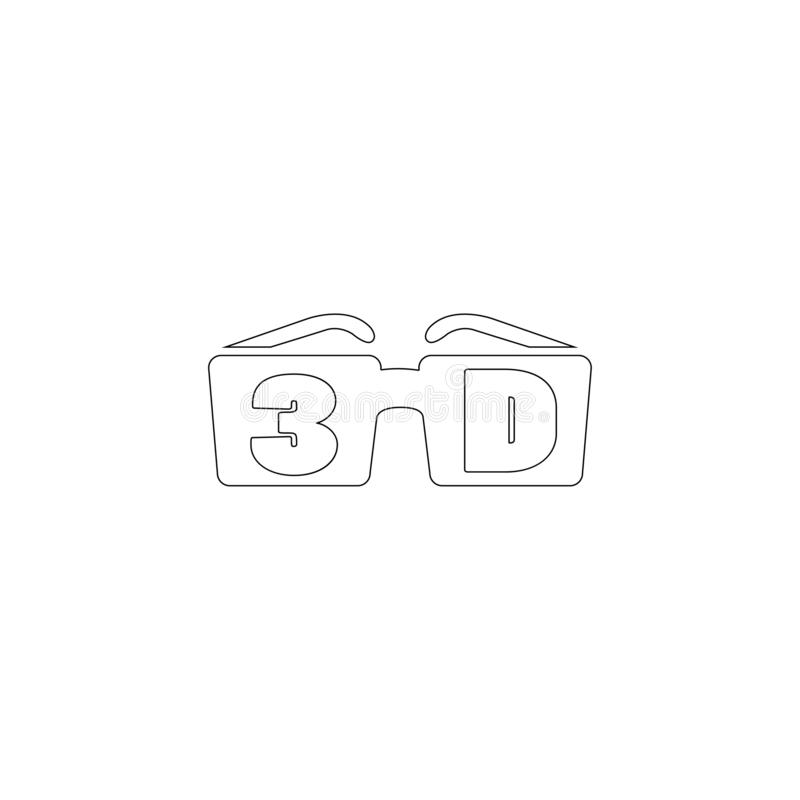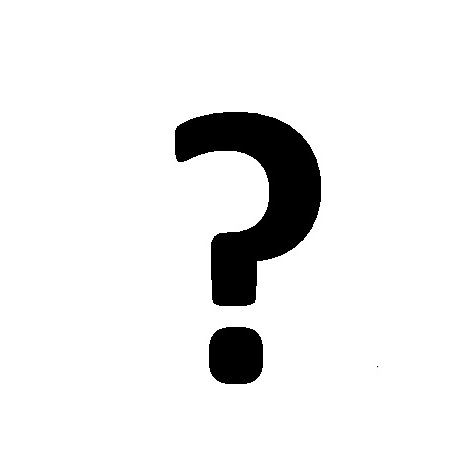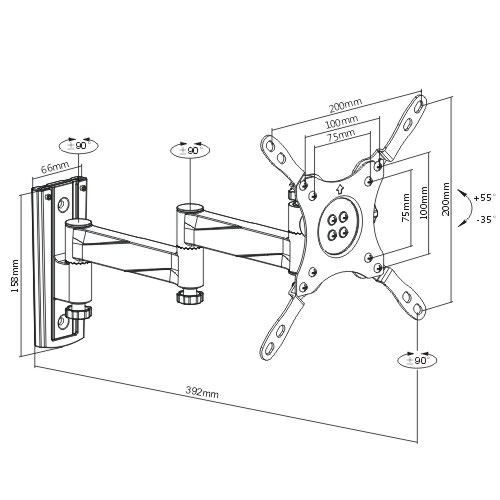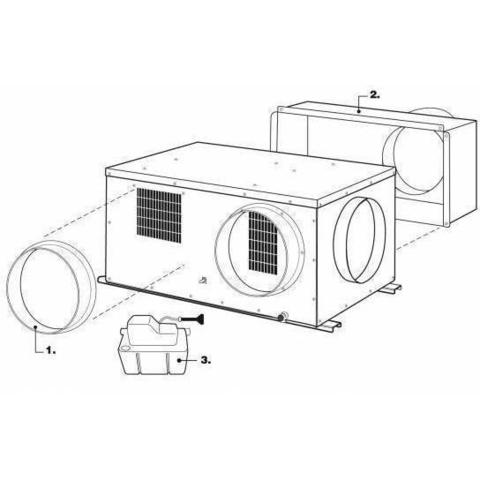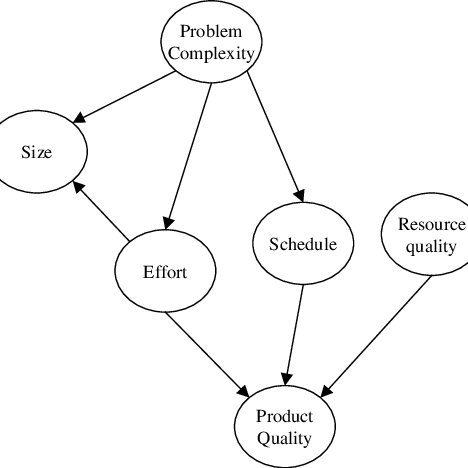Mitsubishi Electronics LT-2220/LT-3020 manuals
Owner’s manuals and user’s guides for LCD TVs Mitsubishi Electronics LT-2220/LT-3020.
We providing 1 pdf manuals Mitsubishi Electronics LT-2220/LT-3020 for download free by document types: User Manual

Mitsubishi electronics LT-2220/LT-3020 User Manual (68 pages)
Brand: Mitsubishi-electronics | Category: LCD TVs | Size: 3.21 MB |

Table of contents
CAUTION:
2
Contents
3
Connections
13
Cable Box
15
MonitorLink
21
Overview
24
Operation
25
Sleep Timer
26
Assignment
35
Time Zone
37
Language
38
Passcode
44
Hour or Time
45
Reset Color
46
ColorView
46
Set Time
47
48
48
48
(Figure 43)
50
i/p
54
i/p
54
V-Chip Lock
57
DVD Players
59
/DBS/DTV
60
Cleaning
61
Monitor Tilt
62
More products and manuals for LCD TVs Mitsubishi Electronics
| Models | Document Type |
|---|---|
| Diamond WD-73831 |
User Manual
 Mitsubishi Electronics Diamond WD-73831 User's Manual,
2 pages
Mitsubishi Electronics Diamond WD-73831 User's Manual,
2 pages
|
| LT-4260 |
User Manual
 Mitsubishi Electronics LT-4260 User's Manual,
76 pages
Mitsubishi Electronics LT-4260 User's Manual,
76 pages
|
| WD-62526 |
User Manual
 Mitsubishi Electronics WD-62526 User's Manual,
80 pages
Mitsubishi Electronics WD-62526 User's Manual,
80 pages
|
| LT-2240 |
User Manual
 Mitsubishi Electronics LT-2240 User's Manual,
68 pages
Mitsubishi Electronics LT-2240 User's Manual,
68 pages
|
| WD-65734 |
User Manual
 Mitsubishi Electronics WD-65734 User's Manual,
2 pages
Mitsubishi Electronics WD-65734 User's Manual,
2 pages
|
| Mitsubishi Digital Electronics Projection Television 737 SERIES |
User Manual
 Mitsubishi Electronics Mitsubishi Digital Electronics Projection Television 737 SERIES User's Manual,
88 pages
Mitsubishi Electronics Mitsubishi Digital Electronics Projection Television 737 SERIES User's Manual,
88 pages
|
| WD-57833 |
User Manual
 Mitsubishi Electronics WD-57833 User's Manual,
96 pages
Mitsubishi Electronics WD-57833 User's Manual,
96 pages
|
| LASERVUE L75A81 |
User Manual
 Mitsubishi Electronics LASERVUE L75A81 User's Manual,
100 pages
Mitsubishi Electronics LASERVUE L75A81 User's Manual,
100 pages
|
Mitsubishi Electronics devices