Mitsubishi Electronics SW1DNC-GXW2-E User Manual
Browse online or download User Manual for Software Mitsubishi Electronics SW1DNC-GXW2-E. Mitsubishi Electronics SW1DNC-GXW2-E User's Manual
- Page / 110
- Table of contents
- BOOKMARKS
- SAFETY PRECAUTIONS 3
- REVISIONS 5
- INTRODUCTION 7
- CONTENTS 7
- ■ MANUALS 10
- 3) Operation of iQ Works 11
- 2) Operation of GX Works2 13
- ● How to read this manual 16
- Restrictions 17
- 1OVERVIEW 19
- 1. Opening a project 22
- 2. Setting parameters 22
- 4. Setting labels 22
- 5. Editing the program 22
- 2 CREATED PROGRAM AND 25
- SYSTEM CONFIGURATION 25
- USB cable 26
- 3 CREATING PROGRAM IN 29
- STRUCTURED LADDER/ 29
- FBD LANGUAGE 29
- 3.2 Creating a Project 31
- 3.2.3 Creating a new project 33
- • Click (Open) 34
- Project List" 34
- 3.2.4 Setting parameters 35
- Label Setting screen 37
- Setting screen 37
- 3.2.6 Creating a program 39
- Start Point End Point 40
- Click it 40
- Input variables 42
- TCoil and TValue 42
- 1) Select a label to be used 44
- ● Procedure to display Device 46
- 3.2.7 Compiling a program 47
- ■ Setting the Transfer Setup 49
- 4. Set the PC side I/F 50
- Default Connection 53
- Online Data Operation screen 54
- 3.4 Monitoring Operations 57
- 3.4.1 Monitoring a program 58
- Current value 63
- Selecting 64
- Click the button to 65
- Change the current value 65
- Control Diagnostics 66
- 3.7 Printing 69
- 3.7.2 Previewing a program 70
- 1. Display a program 72
- Display PLC parameters 73
- Click the button 73
- 1. Display a PLC Parameter 74
- 2. Click the button 74
- 3.8 Saving a Project 75
- 4 CREATING PROGRAM IN 77
- ST LANGUAGE 77
- 4.2 Creating a Project 79
- 2. Input "Y10:=(LDP(TRUE 80
- )" directly 82
- 4.4 Monitoring Operations 83
- 4.7 Printing 87
- 4.8 Saving a Project 87
- 4.9 Exiting GX Works2 87
- 5 CREATING TWO OR MORE 89
- PROGRAM BLOCKS 89
- 5.1 Created Program 90
- 5.1.2 Created program 91
- 5.2 Creating a Project 93
- Name" 94
- 5.2.7 Creating a program 97
- Double-click it 98
- Specify global labels 98
- 5.2.8 Compiling a program 99
- 5.4 Monitoring Operations 100
- (To the next page) 101
- Displays the ON status 102
- Displays the current values 102
- Displays the OFF status 102
- GX Works2 104
- 5.9 Exiting GX Works2 107
- 5.7 Printing 107
- 5.8 Saving a Project 107
- SH(NA)-080788ENG-I 108
Summary of Contents
A - 8 MANUALSRelated manuals are separately issued according to the purpose of their functions in GX Works2.● Related manualsThe manuals related to t
5 - 125.4.1 Monitoring a program5 CREATING TWO OR MORE PROGRAM BLOCKSGX Works25.3 Writing a Project to the programmable controllerRefer to the follow
5.4.1 Monitoring a program5 - 131OVERVIEW2CREATED PROGRAM AND SYSTEM CONFIGURATION3CREATING PROGRAM IN STRUCTURED LADDER/FBD LANGUAGE4CREATING PROGRAM
5 - 145.4.1 Monitoring a program5 CREATING TWO OR MORE PROGRAM BLOCKSGX Works2You can switch the programmable controller status between "RUN&quo
5.4.1 Monitoring a program5 - 151OVERVIEW2CREATED PROGRAM AND SYSTEM CONFIGURATION3CREATING PROGRAM IN STRUCTURED LADDER/FBD LANGUAGE4CREATING PROGRAM
5 - 165.4.1 Monitoring a program5 CREATING TWO OR MORE PROGRAM BLOCKSGX Works2Test operation● Forcing a contact ON/OFFDouble-click a monitored device
5.4.1 Monitoring a program5 - 171OVERVIEW2CREATED PROGRAM AND SYSTEM CONFIGURATION3CREATING PROGRAM IN STRUCTURED LADDER/FBD LANGUAGE4CREATING PROGRAM
5 - 185.4.2 Batch monitoring of device values5 CREATING TWO OR MORE PROGRAM BLOCKSGX Works25.4.2 Batch monitoring of device valuesRefer to the follow
5.4.2 Batch monitoring of device values5 - 191OVERVIEW2CREATED PROGRAM AND SYSTEM CONFIGURATION3CREATING PROGRAM IN STRUCTURED LADDER/FBD LANGUAGE4CRE
Microsoft, Windows are registered trademarks of Microsoft Corporation in the United States and other countries.Ethernet is a registered trademark of X
A - 93) Operation of iQ WorksManual nameManual number(Manual code)iQ Works Beginner's ManualExplains fundamental operation methods such as managi
A - 10● Purpose of this manualThis manual explains the operation for creating sequence programs in Structured project, one of the functions supported
A - 112) Operation of GX Works2For details of instructions used in each programming language, refer to the section 3 on the next page.*1: MELSAP3 and
A - 123) Details of instructions in each programming language (for QCPU (Q mode)/LCPU)PurposeMELSEC-Q/L/FStructuredProgrammingManualMELSEC-Q/L Structu
A - 134) Details of instructions in each programming language (for FXCPU)PurposeMELSEC-Q/L/F StructuredProgrammingManualFXCPU Structured Programming
A - 14● How to read this manualSection titleClarifies the section of currently opened page.Reference locationleads to the reference location and refer
A - 15This manual also uses the following columns:This explains notes for requiring attention or useful functions relating to the information given on
A - 16 GENERIC TERMS AND ABBREVIATIONS IN THIS MANUALThis manual uses the generic terms and abbreviations listed in the following table to discuss th
1 - 11OVERVIEW2CREATED PROGRAM AND SYSTEM CONFIGURATION3CREATING PROGRAM IN STRUCTURED LADDER/FBD LANGUAGE4CREATING PROGRAM IN ST LANGUAGE5CREATING TW
1 - 2 1 OVERVIEWGX Works21.1 Simple Project and Structured Project Simple Project In a Simple Project, you can create sequence programs using instru
1 - 31OVERVIEW2CREATED PROGRAM AND SYSTEM CONFIGURATION3CREATING PROGRAM IN STRUCTURED LADDER/FBD LANGUAGE4CREATING PROGRAM IN ST LANGUAGE5CREATING TW
1 - 4 1 OVERVIEWGX Works21.2 Program Creation ProcedureThe figure below shows how to create a program with a Structured Project and execute it in a p
1 - 51OVERVIEW2CREATED PROGRAM AND SYSTEM CONFIGURATION3CREATING PROGRAM IN STRUCTURED LADDER/FBD LANGUAGE4CREATING PROGRAM IN ST LANGUAGE5CREATING TW
1 - 6 1 OVERVIEWGX Works2MEMO
2 - 11OVERVIEW2CREATED PROGRAM AND SYSTEM CONFIGURATION3CREATING PROGRAM IN STRUCTURED LADDER/FBD LANGUAGE4CREATING PROGRAM IN ST LANGUAGE5CREATING TW
2 - 2 2 CREATED PROGRAM AND SYSTEM CONFIGURATIONGX Works22.1 System ConfigurationThis manual uses GX Works2 and the Q Series programmable controller
2 - 31OVERVIEW2CREATED PROGRAM AND SYSTEM CONFIGURATION3CREATING PROGRAM IN STRUCTURED LADDER/FBD LANGUAGE4CREATING PROGRAM IN ST LANGUAGE5CREATING TW
2 - 4 2 CREATED PROGRAM AND SYSTEM CONFIGURATIONGX Works2MEMO
3 - 11OVERVIEW2CREATED PROGRAM AND SYSTEM CONFIGURATION3CREATING PROGRAM IN STRUCTURED LADDER/FBD LANGUAGE4CREATING PROGRAM IN ST LANGUAGE5CREATING TW
A - 1SAFETY PRECAUTIONS(Always read these instructions before using this product.)Before using this product, thoroughly read this manual and the relev
3 - 23.1.1 Operations of program3 CREATING PROGRAM IN STRUCTURED LADDER/FBD LANGUAGEGX Works23.1 Created ProgramThis section explains the operations
3.2.1 Starting GX Works23 - 31OVERVIEW2CREATED PROGRAM AND SYSTEM CONFIGURATION3CREATING PROGRAM IN STRUCTURED LADDER/FBD LANGUAGE4CREATING PROGRAM IN
3 - 43.2.2 Screen configuration in GX Works23 CREATING PROGRAM IN STRUCTURED LADDER/FBD LANGUAGEGX Works23.2.2 Screen configuration in GX Works2The G
3.2.3 Creating a new project3 - 51OVERVIEW2CREATED PROGRAM AND SYSTEM CONFIGURATION3CREATING PROGRAM IN STRUCTURED LADDER/FBD LANGUAGE4CREATING PROGRA
3 - 63.2.3 Creating a new project3 CREATING PROGRAM IN STRUCTURED LADDER/FBD LANGUAGEGX Works2Opening an existing projectRefer to the following manua
3.2.4 Setting parameters3 - 71OVERVIEW2CREATED PROGRAM AND SYSTEM CONFIGURATION3CREATING PROGRAM IN STRUCTURED LADDER/FBD LANGUAGE4CREATING PROGRAM IN
3 - 83.2.5 Setting labels3 CREATING PROGRAM IN STRUCTURED LADDER/FBD LANGUAGEGX Works23.2.5 Setting labelsSet Global Labels.1. Double-click "Glo
3.2.5 Setting labels3 - 91OVERVIEW2CREATED PROGRAM AND SYSTEM CONFIGURATION3CREATING PROGRAM IN STRUCTURED LADDER/FBD LANGUAGE4CREATING PROGRAM IN ST
3 - 103.2.5 Setting labels3 CREATING PROGRAM IN STRUCTURED LADDER/FBD LANGUAGEGX Works2Refer to the following manual for the details on the global la
3.2.6 Creating a program3 - 111OVERVIEW2CREATED PROGRAM AND SYSTEM CONFIGURATION3CREATING PROGRAM IN STRUCTURED LADDER/FBD LANGUAGE4CREATING PROGRAM I
A - 2CONDITIONS OF USE FOR THE PRODUCT(1) Mitsubishi programmable controller ("the PRODUCT") shall be used in conditions;i) where any proble
3 - 123.2.6 Creating a program3 CREATING PROGRAM IN STRUCTURED LADDER/FBD LANGUAGEGX Works23. Click (Interconnect Mode) on the Structured Ladder/FB
3.2.6 Creating a program3 - 131OVERVIEW2CREATED PROGRAM AND SYSTEM CONFIGURATION3CREATING PROGRAM IN STRUCTURED LADDER/FBD LANGUAGE4CREATING PROGRAM I
3 - 143.2.6 Creating a program3 CREATING PROGRAM IN STRUCTURED LADDER/FBD LANGUAGEGX Works27. Click (Close contact) on the Structured Ladder/FBD to
3.2.6 Creating a program3 - 151OVERVIEW2CREATED PROGRAM AND SYSTEM CONFIGURATION3CREATING PROGRAM IN STRUCTURED LADDER/FBD LANGUAGE4CREATING PROGRAM I
3 - 163.2.6 Creating a program3 CREATING PROGRAM IN STRUCTURED LADDER/FBD LANGUAGEGX Works2Selecting a label from the Label Registration/Selection sc
3.2.6 Creating a program3 - 171OVERVIEW2CREATED PROGRAM AND SYSTEM CONFIGURATION3CREATING PROGRAM IN STRUCTURED LADDER/FBD LANGUAGE4CREATING PROGRAM I
3 - 183.2.6 Creating a program3 CREATING PROGRAM IN STRUCTURED LADDER/FBD LANGUAGEGX Works2Copying a ladder block by drag & dropWhen there is a s
3.2.7 Compiling a program3 - 191OVERVIEW2CREATED PROGRAM AND SYSTEM CONFIGURATION3CREATING PROGRAM IN STRUCTURED LADDER/FBD LANGUAGE4CREATING PROGRAM
3 - 203.2.8 Creating an FBD program3 CREATING PROGRAM IN STRUCTURED LADDER/FBD LANGUAGEGX Works23.2.8 Creating an FBD programCreate an FBD program us
3.3.1 Connecting the personal computer to the programmable controller3 - 211OVERVIEW2CREATED PROGRAM AND SYSTEM CONFIGURATION3CREATING PROGRAM IN STRU
A - 3REVISIONSThe manual number is written at the bottom left of the back cover.Print date Manual number RevisionJul., 2008 SH(NA)-080788ENG-A First e
3 - 223.3.1 Connecting the personal computer to the programmable controller3 CREATING PROGRAM IN STRUCTURED LADDER/FBD LANGUAGEGX Works23. Double-cli
3.3.1 Connecting the personal computer to the programmable controller3 - 231OVERVIEW2CREATED PROGRAM AND SYSTEM CONFIGURATION3CREATING PROGRAM IN STRU
3 - 243.3.1 Connecting the personal computer to the programmable controller3 CREATING PROGRAM IN STRUCTURED LADDER/FBD LANGUAGEGX Works2● You can set
3.3.1 Connecting the personal computer to the programmable controller3 - 251OVERVIEW2CREATED PROGRAM AND SYSTEM CONFIGURATION3CREATING PROGRAM IN STRU
3 - 263.3.2 Writing a project to the programmable controller3 CREATING PROGRAM IN STRUCTURED LADDER/FBD LANGUAGEGX Works23.3.2 Writing a project to t
3.3.2 Writing a project to the programmable controller3 - 271OVERVIEW2CREATED PROGRAM AND SYSTEM CONFIGURATION3CREATING PROGRAM IN STRUCTURED LADDER/F
3 - 283.3.2 Writing a project to the programmable controller3 CREATING PROGRAM IN STRUCTURED LADDER/FBD LANGUAGEGX Works25. Click the button to clo
3.4.1 Monitoring a program3 - 291OVERVIEW2CREATED PROGRAM AND SYSTEM CONFIGURATION3CREATING PROGRAM IN STRUCTURED LADDER/FBD LANGUAGE4CREATING PROGRAM
3 - 303.4.1 Monitoring a program3 CREATING PROGRAM IN STRUCTURED LADDER/FBD LANGUAGEGX Works2You can switch the programmable controller status betwee
3.4.1 Monitoring a program3 - 311OVERVIEW2CREATED PROGRAM AND SYSTEM CONFIGURATION3CREATING PROGRAM IN STRUCTURED LADDER/FBD LANGUAGE4CREATING PROGRAM
A - 4Japanese Manual Version SH-080734-K© 2008 MITSUBISHI ELECTRIC CORPORATIONPrint date Manual number RevisionSep., 2010 SH(NA)-080788ENG-GGENERIC TE
3 - 323.4.1 Monitoring a program3 CREATING PROGRAM IN STRUCTURED LADDER/FBD LANGUAGEGX Works2Test operation● Forcing a contact ON/OFFDouble-click a m
3.4.1 Monitoring a program3 - 331OVERVIEW2CREATED PROGRAM AND SYSTEM CONFIGURATION3CREATING PROGRAM IN STRUCTURED LADDER/FBD LANGUAGE4CREATING PROGRAM
3 - 343.4.2 Batch monitoring of device values3 CREATING PROGRAM IN STRUCTURED LADDER/FBD LANGUAGEGX Works23.4.2 Batch monitoring of device values1. S
3.4.2 Batch monitoring of device values3 - 351OVERVIEW2CREATED PROGRAM AND SYSTEM CONFIGURATION3CREATING PROGRAM IN STRUCTURED LADDER/FBD LANGUAGE4CRE
3 - 363.4.2 Batch monitoring of device values3 CREATING PROGRAM IN STRUCTURED LADDER/FBD LANGUAGEGX Works28. Click on the screen to close the Devic
3.4.2 Batch monitoring of device values3 - 371OVERVIEW2CREATED PROGRAM AND SYSTEM CONFIGURATION3CREATING PROGRAM IN STRUCTURED LADDER/FBD LANGUAGE4CRE
3 - 383.4.2 Batch monitoring of device values3 CREATING PROGRAM IN STRUCTURED LADDER/FBD LANGUAGEGX Works23.5 Diagnosing the programmable controllerY
3.4.2 Batch monitoring of device values3 - 391OVERVIEW2CREATED PROGRAM AND SYSTEM CONFIGURATION3CREATING PROGRAM IN STRUCTURED LADDER/FBD LANGUAGE4CRE
3 - 403.4.2 Batch monitoring of device values3 CREATING PROGRAM IN STRUCTURED LADDER/FBD LANGUAGEGX Works2If a program or parameters already exist in
3.7.1 Setting the printer3 - 411OVERVIEW2CREATED PROGRAM AND SYSTEM CONFIGURATION3CREATING PROGRAM IN STRUCTURED LADDER/FBD LANGUAGE4CREATING PROGRAM
A - 5INTRODUCTIONThank you for purchasing the Mitsubishi integrated FA software, MELSOFT series.Before using the product, thoroughly read this manual
3 - 423.7.2 Previewing a program3 CREATING PROGRAM IN STRUCTURED LADDER/FBD LANGUAGEGX Works23.7.2 Previewing a programYou can display a program in t
3.7.2 Previewing a program3 - 431OVERVIEW2CREATED PROGRAM AND SYSTEM CONFIGURATION3CREATING PROGRAM IN STRUCTURED LADDER/FBD LANGUAGE4CREATING PROGRAM
3 - 443.7.3 Printing a program3 CREATING PROGRAM IN STRUCTURED LADDER/FBD LANGUAGEGX Works23.7.3 Printing a program1. Display a program.For the displ
3.7.4 Previewing a PLC Parameter3 - 451OVERVIEW2CREATED PROGRAM AND SYSTEM CONFIGURATION3CREATING PROGRAM IN STRUCTURED LADDER/FBD LANGUAGE4CREATING P
3 - 463.7.5 Printing a PLC Parameter3 CREATING PROGRAM IN STRUCTURED LADDER/FBD LANGUAGEGX Works23.7.5 Printing a PLC Parameter1. Display a PLC Param
3.7.5 Printing a PLC Parameter3 - 471OVERVIEW2CREATED PROGRAM AND SYSTEM CONFIGURATION3CREATING PROGRAM IN STRUCTURED LADDER/FBD LANGUAGE4CREATING PRO
3 - 483.7.5 Printing a PLC Parameter3 CREATING PROGRAM IN STRUCTURED LADDER/FBD LANGUAGEGX Works23.9 Exiting GX Works2End the project.1. Select [Proj
4 - 11OVERVIEW2CREATED PROGRAM AND SYSTEM CONFIGURATION3CREATING PROGRAM IN STRUCTURED LADDER/FBD LANGUAGE4CREATING PROGRAM IN ST LANGUAGE5CREATING TW
4 - 24.1.1 Operations of program4 CREATING PROGRAM IN ST LANGUAGEGX Works24.1 Created ProgramThis section explains the operations of the program to b
4.2.1 Starting GX Works24 - 34.2 Creating a Project1OVERVIEW2CREATED PROGRAM AND SYSTEM CONFIGURATION3CREATING PROGRAM IN STRUCTURED LADDER/FBD LANGUA
A - 6 3.5 Diagnosing the programmable controller 3 - 383.6 Reading a Project from programmable controller 3 - 393.7 Printing 3 - 413.7.1 Setting the p
4 - 44.2.6 Creating a program4 CREATING PROGRAM IN ST LANGUAGEGX Works24.2.6 Creating a programCreate the ST program shown in Section 4.1.2.1. Double
4.2.6 Creating a program4 - 54.2 Creating a Project1OVERVIEW2CREATED PROGRAM AND SYSTEM CONFIGURATION3CREATING PROGRAM IN STRUCTURED LADDER/FBD LANGUA
4 - 64.2.7 Compiling a program4 CREATING PROGRAM IN ST LANGUAGEGX Works24.2.7 Compiling a programRefer to the following section and manual for compil
4.4.1 Monitoring a program4 - 74.3 Writing a Project to the programmable controller1OVERVIEW2CREATED PROGRAM AND SYSTEM CONFIGURATION3CREATING PROGRAM
4 - 84.4.1 Monitoring a program4 CREATING PROGRAM IN ST LANGUAGEGX Works2You can switch the programmable controller status between "RUN" an
4.4.1 Monitoring a program4 - 94.4 Monitoring Operations1OVERVIEW2CREATED PROGRAM AND SYSTEM CONFIGURATION3CREATING PROGRAM IN STRUCTURED LADDER/FBD L
4 - 104.4.2 Batch monitoring of device values4 CREATING PROGRAM IN ST LANGUAGEGX Works24.4.2 Batch monitoring of device valuesFor the Batch monitorin
4.4.2 Batch monitoring of device values4 - 114.5 Diagnosing the programmable controller1OVERVIEW2CREATED PROGRAM AND SYSTEM CONFIGURATION3CREATING PRO
4 - 124.4.2 Batch monitoring of device values4 CREATING PROGRAM IN ST LANGUAGEGX Works2MEMO
5 - 11OVERVIEW2CREATED PROGRAM AND SYSTEM CONFIGURATION3CREATING PROGRAM IN STRUCTURED LADDER/FBD LANGUAGE4CREATING PROGRAM IN ST LANGUAGE5CREATING TW
A - 75.2.5 Preparing (creating) the program configuration...5 - 55.2.6 Settin
5 - 25.1.1 Operations of program5 CREATING TWO OR MORE PROGRAM BLOCKSGX Works25.1 Created ProgramThis section explains how to create a program for co
5.1.2 Created program5 - 31OVERVIEW2CREATED PROGRAM AND SYSTEM CONFIGURATION3CREATING PROGRAM IN STRUCTURED LADDER/FBD LANGUAGE4CREATING PROGRAM IN ST
5 - 45.2.1 Starting GX Works25 CREATING TWO OR MORE PROGRAM BLOCKSGX Works25.2 Creating a ProjectCreate projects for the tea pouring operation, water
5.2.5 Preparing (creating) the program configuration5 - 51OVERVIEW2CREATED PROGRAM AND SYSTEM CONFIGURATION3CREATING PROGRAM IN STRUCTURED LADDER/FBD
5 - 65.2.5 Preparing (creating) the program configuration5 CREATING TWO OR MORE PROGRAM BLOCKSGX Works23. Select "POU" "Program"
5.2.5 Preparing (creating) the program configuration5 - 71OVERVIEW2CREATED PROGRAM AND SYSTEM CONFIGURATION3CREATING PROGRAM IN STRUCTURED LADDER/FBD
5 - 85.2.6 Setting labels5 CREATING TWO OR MORE PROGRAM BLOCKSGX Works25.2.6 Setting labelsRefer to the following section for the global label settin
5.2.7 Creating a program5 - 91OVERVIEW2CREATED PROGRAM AND SYSTEM CONFIGURATION3CREATING PROGRAM IN STRUCTURED LADDER/FBD LANGUAGE4CREATING PROGRAM IN
5 - 105.2.7 Creating a program5 CREATING TWO OR MORE PROGRAM BLOCKSGX Works2 Creating the program block for the water refilling operationCreate the
5.2.8 Compiling a program5 - 111OVERVIEW2CREATED PROGRAM AND SYSTEM CONFIGURATION3CREATING PROGRAM IN STRUCTURED LADDER/FBD LANGUAGE4CREATING PROGRAM

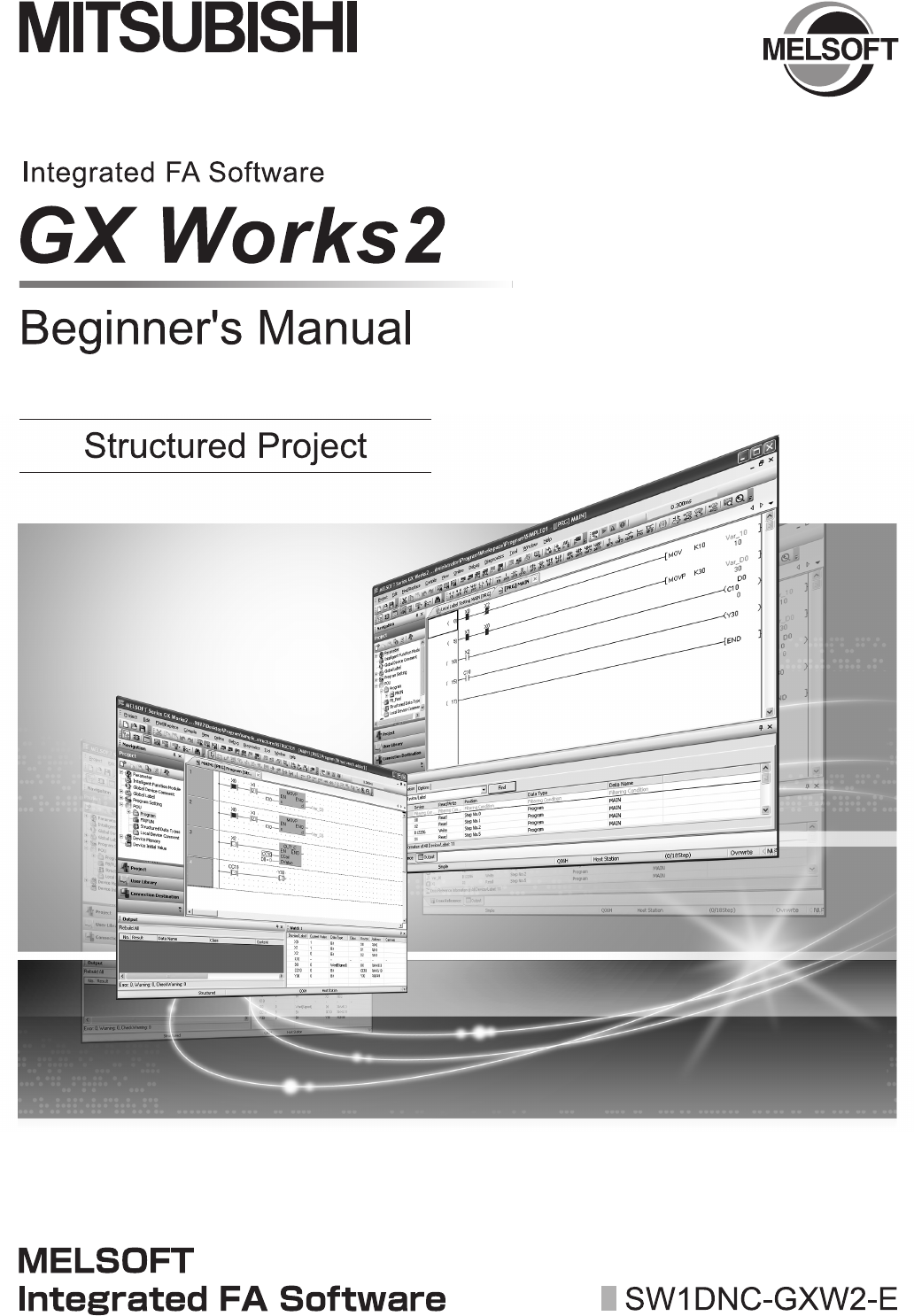








Comments to this Manuals